Use and install Jekyll
Documentation guide for Jekyll.
Use and install Jekyll
To create a static website for our documentation, I used Jekyll, built with Ruby and RubyGems.
Jekyll Chirpy
- The Jekyll theme is jekyll-theme-chirpy
- This site was built using the following template: chirpy-starter
- You’ll find documentation and examples for using and developing with this theme here: Jekyll Chirpy Examples
See the theme documentation.
Install Ruby and Jekyll
To install Runby and RubyGems, you can follow the installation guide for your platform: Jekyll - Installation
For Windows:
- Download RubyInstaller Ruby+Devkit
- Run the installer and install Ruby
- In the last step, run
ridk install
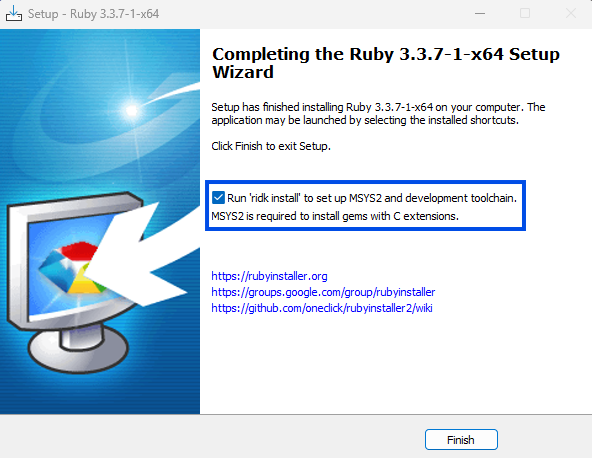
- Install the
MSYS2 and MINGW development toolchainoption
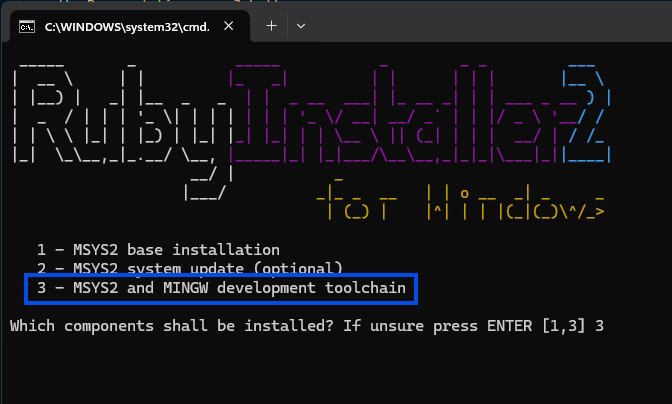
- Close the terminal once successfully completed
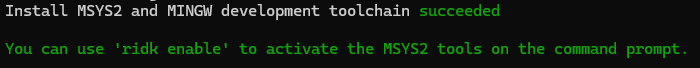
Open a new terminal and verify the installation:
1 2
ruby -v gem -v
The installed tools should return the installed version.
Open a new terminal and run this command to install Jekyll and Bundler
1
gem install jekyll bundlerOnce the installation is complete, you’ll be ready to launch Jekyll on your computer.
This post is licensed under CC BY 4.0 by the author.
