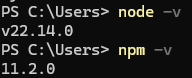Install Node.js
Installation guide for Node.js.
Install Node.js
Installation (without admin access)
- Download the Node.js binary (.zip) Download Node.js®
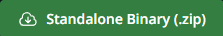
- Unzip the contents to the location of your choice. In this example, we will use the
C:\Appsfolder. - Once unzipped, a new folder will be located in the directory, e.g.,
node-v22.14.0-win-x64 - Open the utility to modify the environment variables for your account
Add the path to this folder to the
PathvariableVariable Path Path C:\Apps\node-v22.14.0-win-x64
Installation (with admin access)
- Download the Node.js installer (.msi) Download Node.js®

- Run the installer and follow the instructions until the installation is complete.
Verification
Open your terminal and enter these commands:
1
2
node -v
npm -v
This post is licensed under CC BY 4.0 by the author.