Install Google Cloud CLI
Installation guide for Google Cloud CLI.
2,079 / 5,000 To develop locally with Google Cloud tools, we use the Google Cloud CLI (gcloud). It must be installed and configured to enable secure local access to Google APIs from libraries.
Google Cloud CLI
- Download and install Google Cloud CLI (gcloud): Install gcloud CLI
The single-user installation option does not require administrator rights.
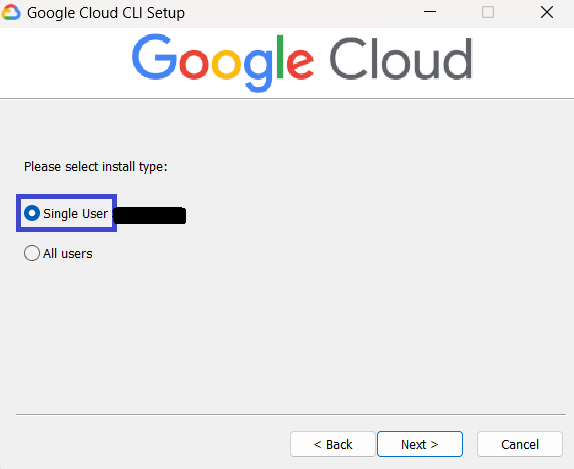
At the end of the installation, make sure to select the
Run 'gcloud init' to config...option.
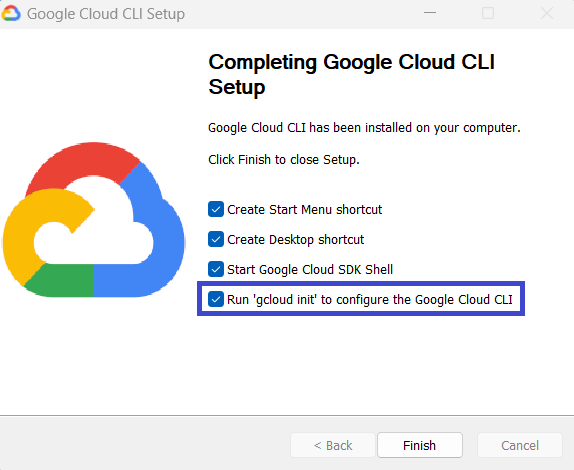
A terminal will open to run the command:
gcloud init- Log in to your Google account
- Select the project you want to work on
- Do not choose a
default compute Region and Zone
Once this configuration is complete, you can use the
Google Cloud CLI (gcloud)to manage Google resources
Local Development Key
An authentication key is required to use the Google Cloud SDK, libraries (Python, Node.js, etc.), and APIs. To create an authentication key with your credentials, use this command in the terminal:
1
gcloud auth application-default login
A local authentication key will be created with:
- the Google credentials granted to your account.
- access to the enabled APIs of your GCP project.
For more information, you can consult Google’s documentation: HERE
