Config Github
Guide and configuration for using the Github platform.
Config Github
Config SSH
To use Git with GitHub, an SSH key must be created on your computer and added to your GitHub account settings.
- Open the terminal
Create a new
SSHkey with this command1
ssh-keygen -t ed25519 -C "<user_mail>"
<user_mail>is your email address.
- Open the new key
C:\Users\<username>\.ssh\id_ed25519.pubin a text editor. - Add the key contents to a new
SSHkey on Github
| Step | Image | Description |
|---|---|---|
| 1 |  | Click on the profit image |
| 2 | 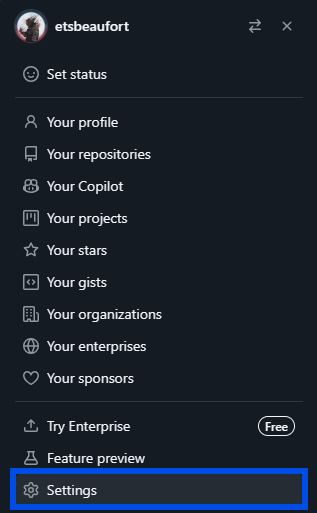 | Open Github settings |
| 3 | 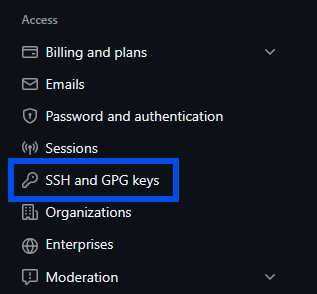 | Opening SSH and GPG Key Settings |
| 4 | 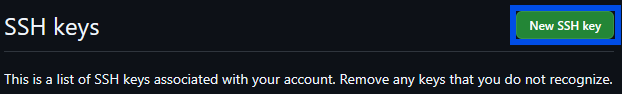 | New SSH Key |
| 5 | 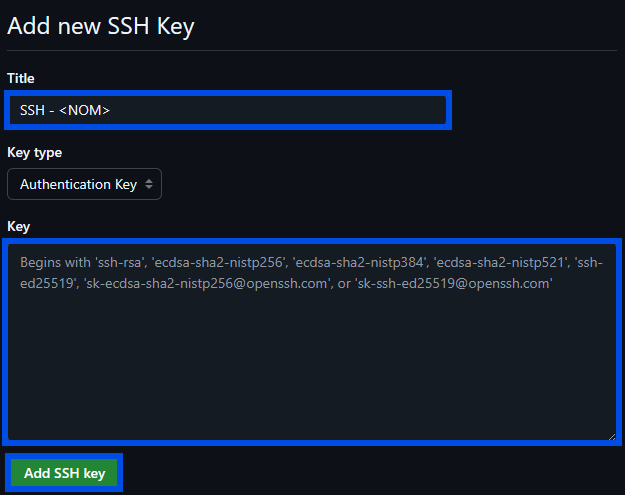 | Configuring the New SSH Key |
- Add a name to the key
- Copy the contents of the public key
id_ed25519.pubinto theKeyfield - Finally, validate and add the key
Once this configuration is complete, you will be able to use Github and Git to
clone,commit,push,pull, etc.
This post is licensed under CC BY 4.0 by the author.
